1/5




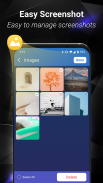



Screenshot
38K+다운로드
29.5MB크기
3.0.62(01-03-2024)최신 버전
세부 정보리뷰버전정보
1/5

Screenshot의 설명
Easy Screenshot은 화면을 이미지로 캡처하는 가장 쉬운 방법을 제공하며 최고의 스냅샷 도구입니다.
1. 샷 아이콘을 터치하거나, 전원 버튼과 볼륨 낮추기 버튼을 동시에 누르거나, 전원 버튼과 홈 버튼을 동시에 눌러(대부분의 삼성 휴대폰에서) 스크린샷을 찍을 수 있습니다.
2. 스크린샷을 이미지로 저장할 폴더를 지정할 수 있습니다.
3. 스크린샷을 미리 보고 저장할지, 삭제할지 결정할 수 있습니다.
4. 스크린샷의 일부를 자릅니다.
5. 스크린샷에 그림을 그립니다.
6. 스크린샷에 모자이크를 만듭니다.
7. 스크린샷에 사용자 정의 텍스트를 입력합니다.
8. 스크린샷을 찍은 후 공유합니다.
좋은 앱임을 보장합니다이 어플리케이션은 바이러스,멀웨어와 기타 악의적인 공격에 대한 보안 시험을 통과하였으며 어떠한 위험요소도 포함되어 있지 않습니다.
Screenshot - APK 정보
APK 버전: 3.0.62패키지: com.enlightment.screenshot이름: Screenshot크기: 29.5 MB다운로드: 10.5K버전 : 3.0.62출시 날짜: 2024-05-25 17:03:34최소 스크린: SMALL지원되는 CPU:
패키지 ID: com.enlightment.screenshotSHA1 서명: C1:2E:9B:6E:C3:26:33:49:30:23:71:14:CC:8A:2E:64:52:EA:2D:B5개발자 (CN): bai en단체 (O): bupt로컬 (L): beijing나라 (C): 86주/시 (ST): beijing패키지 ID: com.enlightment.screenshotSHA1 서명: C1:2E:9B:6E:C3:26:33:49:30:23:71:14:CC:8A:2E:64:52:EA:2D:B5개발자 (CN): bai en단체 (O): bupt로컬 (L): beijing나라 (C): 86주/시 (ST): beijing
Screenshot의 최신 버전
3.0.62
1/3/202410.5K 다운로드29 MB 크기
다른 버전들
3.0.61
9/11/202310.5K 다운로드17 MB 크기
3.0.58
18/10/202310.5K 다운로드17 MB 크기
3.0.56
16/10/202310.5K 다운로드17 MB 크기
3.0.50
27/9/202310.5K 다운로드15 MB 크기
3.0.46
30/3/202310.5K 다운로드13 MB 크기
3.0.42
29/3/202310.5K 다운로드13 MB 크기
3.0.36
22/3/202310.5K 다운로드13 MB 크기
3.0.32
21/3/202310.5K 다운로드12.5 MB 크기
3.0.29
25/11/202210.5K 다운로드18.5 MB 크기

























